Game development is my primary passion, and as such I will always be making games, even if it is adjacent to my job.
As I make progress on my games, I will document that progress here.
These are some games I made early on in my programming journey.

The game I chose to replicate was Pong. I added a bunch of extra features to it, like stage hazards and different projectile colours, all of which could be toggled on or off in the settings menu. It may not be the most revolutionary game ever, but it sparked my passion for programming and game development.

You play as a little goblin man inside the lair of a dragon, tasked with collecting as many falling coins as possible while avoiding various hazards. The longer you survive, will appear faster, but the hazards will grow more varied and numerous: fireballs that fall from the sky, lighting bolts that you have to jump over, and ice that freezes the ground and makes it slippery. Then when you inevitably die, you go to an upgrade screen, where you can buy upgrades with the gold you collected, making future runs even easier.


Status: Early development
I'm working on a much bigger game right now (currently untitled). The intention is to release it on steam upon completion, which will likely be within a few years. It's programmed in Java, as that is the language that I am strongest in, and there is nothing too complex graphically or otherwise that might require a more "optimal" language. Using a game engine might simplify the process, but I think making my first game in java will teach me a lot of new things. The game will also need its own graphics, soundtrack and plot. Fortunately I am blessed to have several friends who are willing in those aspects. The only part that's 100% up to me is the programming.
The finalized concept of the game could be best summarized as an "RPG", but because that is not very specific, here is a list of some of the defining features of the game:
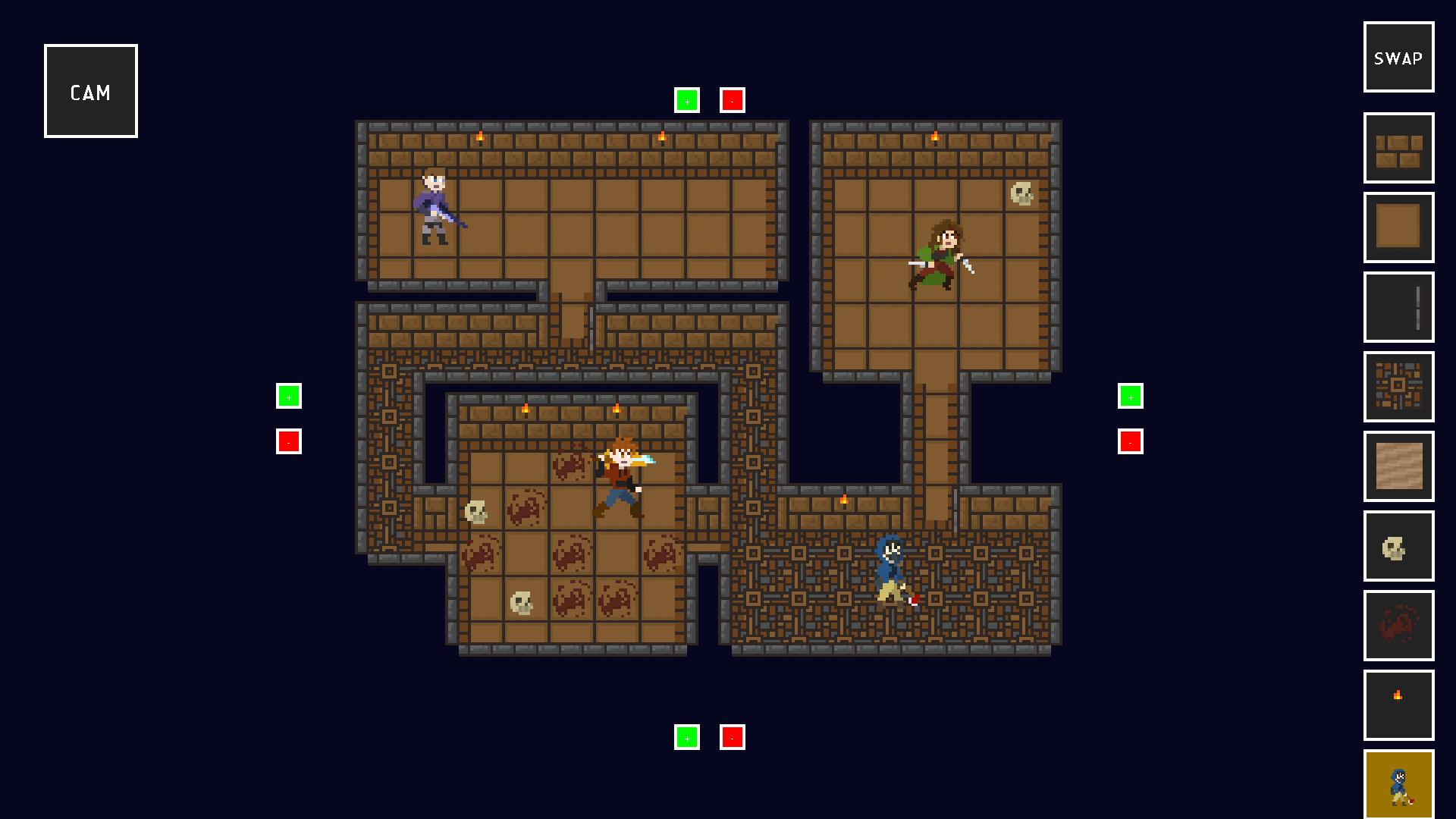
The Grid Editor is a developer tool which we can use to build and detail grids. As grids will be used for both the scenes as well as combat encounters, likely meaning hundreds in total, it was necessary to create a program to hasten the process.
The grids themselves are made up of many tiles. Each tile can have one or several assets on it: floors, walls, creatures, decorations, effects, etc. Each of these has their own images and rules by which to draw them, such that the game will be able to display a coherent grid based on the contents of all tiles. The grids are loaded into the program via text files, which contain instructions on how to build the grid. Furthermore, the grid editor will have a function to create a text file based on a designed grid, making it trivial to design grids that can go straight into the game.
To open the grid editor, one must first either load an existing grid from a grid file, or create a new grid. While in the grid editor, you can perform various functions to create the grid:
Then when you are done, you can print the grid as a text file to then be loaded into the game (or into the editor again if you're not yet done).